Python OOPs Concepts#
Learn about Object-Oriented Programming (OOP) in Python and its fundamental concept with the help of examples.
Object Oriented Programming#
One of the popular approaches to solve a programming problem is by creating objects. This is known as Object-Oriented Programming (OOP).
Object-oriented programming (OOP) is a programming paradigm based on the concept of “objects”.
The object contains both data and code: Data in the form of properties (often known as attributes), and code, in the form of methods (actions object can perform).
An object has two characteristics:
attributes
behavior
For example:
A parrot is can be an object,as it has the following properties:
name, age, color as attributes
singing, dancing as behavior
The concept of OOP in Python focuses on creating reusable code. This concept is also known as DRY (Don’t Repeat Yourself).
In Python, the concept of OOP follows some basic principles:
Class#
In Python, everything is an object. A class is a blueprint for the object. To create an object we require a model or plan or blueprint which is nothing but class.
We create class to create an object.
We instantiate a class to create an object. The class defines attributes and the behavior of the object, while the object, on the other hand, represents the class.
Class represents the properties (attribute) and action (behavior) of the object. Properties represent variables, and actions are represented by the methods. Hence class contains both variables and methods.
We can think of class as a sketch of a parrot with labels. It contains all the details about the name, colors, size etc. Based on these descriptions, we can study about the parrot. Here, a parrot is an object.
Syntax:
class classname:
'''documentation string'''
class_suite
Documentation string: represent a description of the class. It is optional.
class_suite: class suite contains component statements, variables, methods, functions, attributes.
The example for class of parrot can be :
class Parrot:
pass
Here, we use the class keyword to define an empty class Parrot. From class, we construct instances. An instance is a specific object created from a particular class.
class Person:
pass
print(Person)
# Creating a class
class Person:
pass
print(Person)
<class '__main__.Person'>
Object#
The physical existence of a class is nothing but an object. In other words, the object is an entity that has a state and behavior.
Therefore, an object (instance) is an instantiation of a class. So, when class is defined, only the description for the object is defined. Therefore, no memory or storage is allocated.
Syntax:
reference_variable = classname()
The example for object of parrot class can be:
obj = Parrot()
Here, obj is an object of class Parrot.
Suppose we have details of parrots. Now, we are going to show how to build the class and objects of parrots.
p = Person()
print(p)
# Example 1: We can create an object by calling the class
p = Person()
print(p)
<__main__.Person object at 0x0000021E45765B20>
# Example 2: Creating Class and Object in Python
class Student:
"""This is student class with data"""
def learn(self): # A sample method
print("Welcome to Dr. Milaan Parmar's class on Python Programming")
stud = Student() # creating object
stud.learn() # Calling method
# Output: Welcome to Dr. Milaan Parmar's class on Python Programming
Welcome to Dr. Milaan Parmar's class on Python Programming
Class Constructor#
In the examples above, we have created an object from the Person class. However, a class without a constructor is not really useful in real applications.
Let us use constructor function to make our class more useful.
Like the constructor function in Java or JavaScript, Python has also a built-in __init__() constructor function.
The __init__() constructor function has self parameter which is a reference to the current instance of the class.
class Person:
def __init__ (self, name):
# self allows to attach parameter to the class
self.name =name
p = Person('Milaan')
print(p.name)
print(p)
Milaan
<__main__.Person object at 0x0000021E45765DC0>
Let us add more parameters to the constructor function.
# Example 1: add more parameters to the constructor function.
class Person:
def __init__(self, firstname, lastname, age, country, city):
self.firstname = firstname
self.lastname = lastname
self.age = age
self.country = country
self.city = city
p = Person('Milaan', 'Parmar', 96, 'England', 'London')
print(p.firstname)
print(p.lastname)
print(p.age)
print(p.country)
print(p.city)
Milaan
Parmar
96
England
London
Instance Variables and Methods#
If the value of a variable varies from object to object, then such variables are called instance variables.
For every object, a separate copy of the instance variable will be created.
When we create classes in Python, instance methods are used regularly. we need to create an object to execute the block of code or action defined in the instance method.
We can access the instance variable and methods using the object. Use dot (.) operator to access instance variables and methods.
In Python, working with an instance variable and method, we use the self keyword. When we use the self keyword as a parameter to a method or with a variable name is called the instance itself.
Note: Instance variables are used within the instance method
# Example 2: Creating Class and Object in Python
class Student:
def __init__(self, name, percentage):
self.name = name
self.percentage = percentage
def show(self):
print("Name is:", self.name, "and percentage is:", self.percentage)
stud = Student("Arthur", 90)
stud.show()
# Output Name is: Arthur and percentage is: 90
Name is: Arthur and percentage is: 90
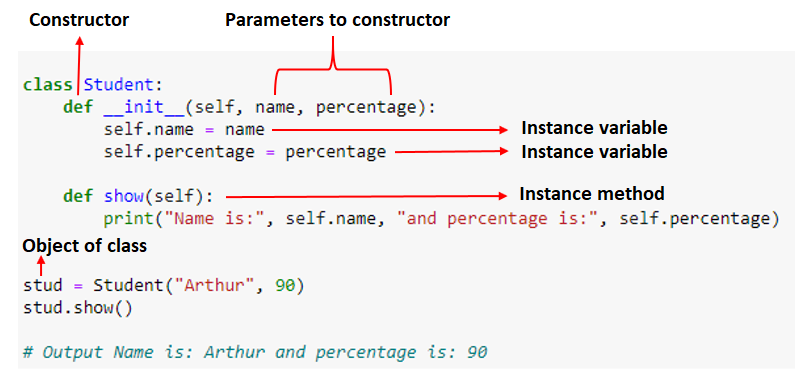
# Example 3: Creating Class and Object in Python
class Parrot:
species = "bird" # class attribute
def __init__(self, name, age): # instance attribute
self.name = name
self.age = age
# instantiate the Parrot class
blu = Parrot("Blu", 10)
woo = Parrot("Woo", 15)
# access the class attributes
print("Blu is a {}".format(blu.__class__.species))
print("Woo is also a {}".format(woo.__class__.species))
# access the instance attributes
print("{} is {} years old".format( blu.name, blu.age))
print("{} is {} years old".format( woo.name, woo.age))
Blu is a bird
Woo is also a bird
Blu is 10 years old
Woo is 15 years old
Explanation:
In the above program, we created a class with the name Parrot. Then, we define attributes. The attributes are a characteristic of an object.
These attributes are defined inside the __init__ method of the class. It is the initializer method that is first run as soon as the object is created.
Then, we create instances of the Parrot class. Here, blu and woo are references (value) to our new objects.
We can access the class attribute using __class__.species. Class attributes are the same for all instances of a class. Similarly, we access the instance attributes using blu.name and blu.age. However, instance attributes are different for every instance of a class.
To learn more about classes and objects, go to Python Classes and Objects
Object Method#
Object Methods are functions defined inside the body of a class. They are used to define the behaviors of an object.
Objects can have methods. The methods are functions which belong to the object.
# Example 1:
class Person:
def __init__(self, firstname, lastname, age, country, city):
self.firstname = firstname
self.lastname = lastname
self.age = age
self.country = country
self.city = city
def person_info(self):
return f'{self.firstname} {self.lastname} is {self.age} years old. He lives in {self.city}, {self.country}'
p = Person('Milaan', 'Parmar', 96, 'England', 'London')
print(p.person_info())
Milaan Parmar is 96 years old. He lives in London, England
# Example 2: Creating Object Methods in Python
class Parrot:
# instance attributes
def __init__(self, name, age):
self.name = name
self.age = age
# instance method
def sing(self, song):
return "{} sings {}".format(self.name, song)
def dance(self):
return "{} is now dancing".format(self.name)
# instantiate the object
blu = Parrot("Blu", 10)
# call our instance methods
print(blu.sing("'Happy'"))
print(blu.dance())
Blu sings 'Happy'
Blu is now dancing
Explanation:
In the above program, we define two methods i.e sing() and dance(). These are called instance methods because they are called on an instance object i.e blu.
Object Default Methods#
Sometimes, you may want to have a default values for your object methods. If we give default values for the parameters in the constructor, we can avoid errors when we call or instantiate our class without parameters. Let’s see how it looks:
class Person:
def __init__(self, firstname='Milaan', lastname='Parmar', age=96, country='England', city='London'):
self.firstname = firstname
self.lastname = lastname
self.age = age
self.country = country
self.city = city
def person_info(self):
return f'{self.firstname} {self.lastname} is {self.age} years old. He lives in {self.city}, {self.country}.'
p1 = Person()
print(p1.person_info())
p2 = Person('Ben', 'Doe', 30, 'Finland', 'Tampere')
print(p2.person_info())
Milaan Parmar is 96 years old. He lives in London, England.
Ben Doe is 30 years old. He lives in Tampere, Finland.
Method to Modify Class Default Values#
In the example below, the Person class, all the constructor parameters have default values. In addition to that, we have skills parameter, which we can access using a method. Let us create add_skill method to add skills to the skills list.
class Person:
def __init__(self, firstname='Anukool', lastname='Chaturvedi', age=88, country='England', city='London'):
self.firstname = firstname
self.lastname = lastname
self.age = age
self.country = country
self.city = city
self.skills = []
def person_info(self):
return f'{self.firstname} {self.lastname} is {self.age} years old. He lives in {self.city}, {self.country}.'
def add_skill(self, skill):
self.skills.append(skill)
p1 = Person()
print(p1.person_info())
p1.add_skill('Python')
p1.add_skill('MATLAB')
p1.add_skill('R')
p2 = Person('Ben', 'Doe', 30, 'Finland', 'Tampere')
print(p2.person_info())
print(p1.skills)
print(p2.skills)
Anukool Chaturvedi is 88 years old. He lives in London, England.
Ben Doe is 30 years old. He lives in Tampere, Finland.
['Python', 'MATLAB', 'R']
[]
Inheritance#
In Python, inheritance is the process of inheriting the properties of the base class (or parent class) into a derived class (or child class).
In an Object-oriented programming language, inheritance is an important aspect. Using inheritance we can reuse parent class code. Inheritance allows us to define a class that inherits all the methods and properties from parent class. The parent class or super or base class is the class which gives all the methods and properties. Child class is the class that inherits from another or parent class.
In inheritance, the child class acquires and access all the data members, properties, and functions from the parent class. Also, a child class can also provide its specific implementation to the functions of the parent class.
Use of inheritance#
The main purpose of inheritance is the reusability of code because we can use the existing class to create a new class instead of creating it from scratch.
Syntax:
class BaseClass:
Body of base class
class DerivedClass(BaseClass):
Body of derived class
# Example 1: Use of Inheritance in Python
class ClassOne: # Base class
def func1(self):
print('This is Parent class')
class ClassTwo(ClassOne): # Derived class
def func2(self):
print('This is Child class')
obj = ClassTwo()
obj.func1()
obj.func2()
This is Parent class
This is Child class
Let us create a student class by inheriting from Person class.
# Example 2: Use of Inheritance in Python
class Student(Person):
pass
s1 = Student('Arthur', 'Curry', 33, 'England', 'London')
s2 = Student('Emily', 'Carter', 28, 'England', 'Manchester')
print(s1.person_info())
s1.add_skill('HTML')
s1.add_skill('CSS')
s1.add_skill('JavaScript')
print(s1.skills)
print(s2.person_info())
s2.add_skill('Organizing')
s2.add_skill('Marketing')
s2.add_skill('Digital Marketing')
print(s2.skills)
Arthur Curry is 33 years old. He lives in London, England.
['HTML', 'CSS', 'JavaScript']
Emily Carter is 28 years old. He lives in Manchester, England.
['Organizing', 'Marketing', 'Digital Marketing']
Exaplanation:
We did not call the __init__() constructor in the child class. If we didn’t call it then we can still access all the properties from the parent. But if we do call the constructor we can access the parent properties by calling super().
We can add a new method to the child or we can override the parent class methods by creating the same method name in the child class. When we add the __init__() function, the child class will no longer inherit the parent’s __init__() function.
Overriding parent method#
# Example 2: Overriding parent method from above example
class Student(Person):
def __init__ (self, firstname='Milaan', lastname='Parmar',age=96, country='England', city='London', gender='male'):
self.gender = gender
super().__init__(firstname, lastname,age, country, city)
def person_info(self):
gender = 'He' if self.gender =='male' else 'She'
return f'{self.firstname} {self.lastname} is {self.age} years old. {gender} lives in {self.city}, {self.country}.'
s1 = Student('Arthur', 'Curry', 33, 'England', 'London','male')
s2 = Student('Emily', 'Carter', 28, 'England', 'Manchester','female')
print(s1.person_info())
s1.add_skill('HTML')
s1.add_skill('CSS')
s1.add_skill('JavaScript')
print(s1.skills)
print(s2.person_info())
s2.add_skill('Organizing')
s2.add_skill('Marketing')
s2.add_skill('Digital Marketing')
print(s2.skills)
Arthur Curry is 33 years old. He lives in London, England.
['HTML', 'CSS', 'JavaScript']
Emily Carter is 28 years old. She lives in Manchester, England.
['Organizing', 'Marketing', 'Digital Marketing']
Exaplanation:
We can use super() built-in function or the parent name Person to automatically inherit the methods and properties from its parent. In the example above we override the parent method. The child method has a different feature, it can identify, if the gender is male or female and assign the proper pronoun(He/She).
# Example 3: Use of Inheritance in Python
# parent class
class Bird:
def __init__(self):
print("Bird is ready")
def whoisThis(self):
print("Bird")
def swim(self):
print("Swim faster")
# child class
class Penguin(Bird):
def __init__(self):
# call super() function
super().__init__()
print("Penguin is ready")
def whoisThis(self):
print("Penguin")
def run(self):
print("Run faster")
peggy = Penguin()
peggy.whoisThis()
peggy.swim()
peggy.run()
Bird is ready
Penguin is ready
Penguin
Swim faster
Run faster
Exaplanation:
In the above program, we created two classes i.e. Bird (parent class) and Penguin (child class). The child class inherits the functions of parent class. We can see this from the swim() method.
Again, the child class modified the behavior of the parent class. We can see this from the whoisThis() method. Furthermore, we extend the functions of the parent class, by creating a new run() method.
Additionally, we use the super() function inside the __init__() method. This allows us to run the __init__() method of the parent class inside the child class.
Encapsulation#
n Python, encapsulation is a method of wrapping data and functions into a single entity. For example, A class encapsulates all the data (methods and variables). Encapsulation means the internal representation of an object is generally hidden from outside of the object’s definition.
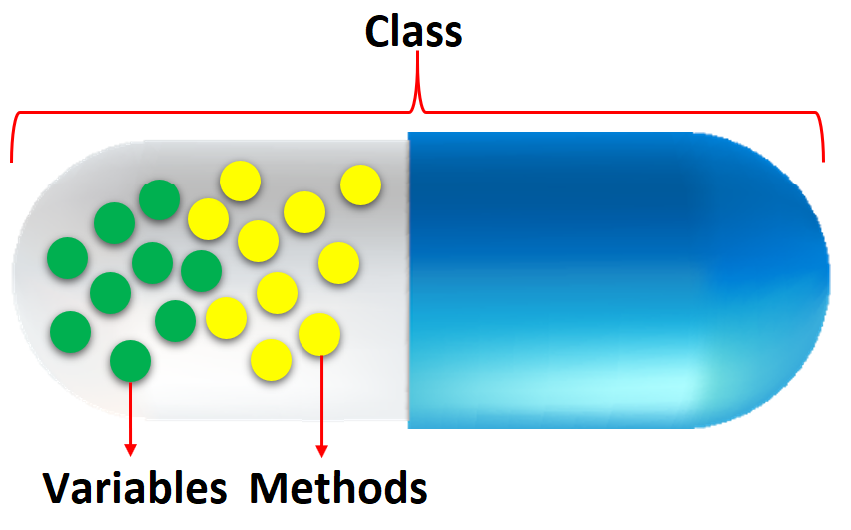
Using OOP in Python, we can restrict access to methods and variables. This prevents data from direct modification which is called encapsulation. In Python, we denote private attributes using underscore as the prefix i.e single _ or double __.
Need of Encapsulation#
Encapsulation acts as a protective layer. We can restrict access to methods and variables from outside, and It can prevent the data from being modified by accidental or unauthorized modification. Encapsulation provides security by hiding the data from the outside world.
In Python, we do not have access modifiers directly, such as public, private, and protected. But we can achieve encapsulation by using single prefix underscore and double underscore to control access of variable and method within the Python program.
# Example 1: Data Encapsulation in Python
class Computer:
def __init__(self):
self.__maxprice = 900
def sell(self):
print("Selling Price: {}".format(self.__maxprice))
def setMaxPrice(self, price):
self.__maxprice = price
c = Computer()
c.sell()
# change the price
c.__maxprice = 1000
c.sell()
# using setter function
c.setMaxPrice(1000)
c.sell()
Selling Price: 900
Selling Price: 900
Selling Price: 1000
Explanation:
In the above program, we defined a Computer class.
We used __init__() method to store the maximum selling price of Computer. We tried to modify the price. However, we can’t change it because Python treats the __maxprice as private attributes.
As shown, to change the value, we have to use a setter function i.e setMaxPrice() which takes price as a parameter.
# Example 2: Data Encapsulation in Python
class Employee:
def __init__(self, name, salary):
self.name = name
self.__salary = salary
def show(self):
print("Name is ", self.name, "and salary is", self.__salary)
# Outside class
E = Employee("Bella", 60000)
E.PrintName()
print(E.name)
print(E.PrintName())
print(E.__salary)
# AttributeError: 'Employee' object has no attribute '__salary'
---------------------------------------------------------------------------
AttributeError Traceback (most recent call last)
<ipython-input-17-b977fb738e16> in <module>
11 # Outside class
12 E = Employee("Bella", 60000)
---> 13 E.PrintName()
14 print(E.name)
15 print(E.PrintName())
AttributeError: 'Employee' object has no attribute 'PrintName'
Explanation:
In the above example, we create a class called Employee. Within that class, we declare two variables name and __salary. We can observe that the name variable is accessible, but __salary is the private variable. We cannot access it from outside of class. If we try to access it, we will get an error.
Polymorphism#
Polymorphism is based on the greek words Poly (many) and morphism (forms). We will create a structure that can take or use many forms of objects.
Polymorphism is an ability (in OOP) to use a common interface for multiple forms (data types).
Example 1: The student can act as a student in college, act as a player on the ground, and as a daughter/brother in the home.
Example 2: In the programming language, the + operator, acts as a concatenation and arithmetic addition.
Example 3: If we need to color a shape, there are multiple shape options (rectangle, square, circle). However we could use the same method to color any shape.
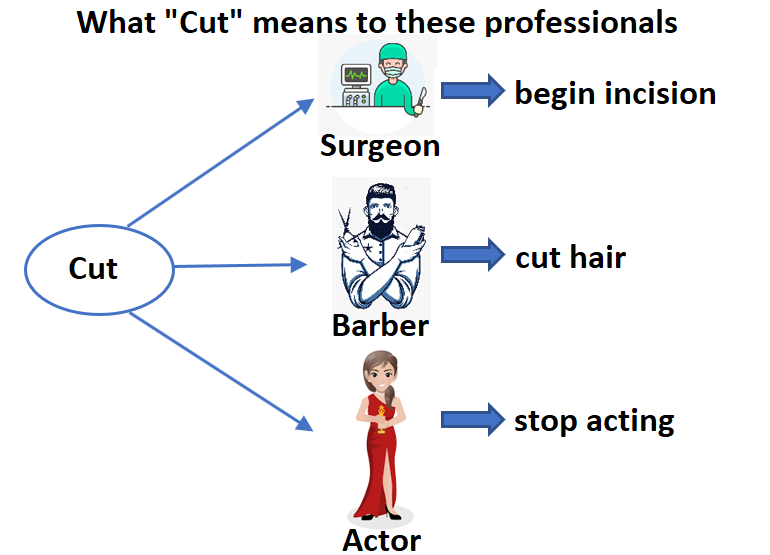
In Python, polymorphism allows us to define the child class methods with the same name as defined in the parent class.
# Example 1: Using Polymorphism in Python
class Parrot:
def fly(self):
print("Parrot can fly")
def swim(self):
print("Parrot can't swim")
class Penguin:
def fly(self):
print("Penguin can't fly")
def swim(self):
print("Penguin can swim")
# common interface
def flying_test(bird):
bird.fly()
#instantiate objects
blu = Parrot()
peggy = Penguin()
# passing the object
flying_test(blu)
flying_test(peggy)
Parrot can fly
Penguin can't fly
Exaplanation:
In the above program, we defined two classes Parrot and Penguin. Each of them have a common fly() method. However, their functions are different.
To use polymorphism, we created a common interface i.e flying_test() function that takes any object and calls the object’s fly() method. Thus, when we passed the blu and peggy objects in the flying_test() function, it ran effectively.
# Example 2: Using Polymorphism in Python
class Circle:
pi = 3.14
def __init__(self, redius):
self.radius = redius
def calculate_area(self):
print("Area of circle:", self.pi * self.radius * self.radius)
class Rectangle:
def __init__(self, length, width):
self.length = length
self.width = width
def calculate_area(self):
print("Area of Rectangle:", self.length * self.width)
cir = Circle(9)
rect = Rectangle(9, 6)
cir.calculate_area() # Output Area of circle: 254.34
rect.calculate_area() # Output Area od Rectangle: 54
Area of circle: 254.34
Area of Rectangle: 54
Exaplanation:
In the above example, we created two classes called Circle and Rectangle. In both classes, we created the same method with the name calculate_area. This method acts differently in both classes. In the case of the Circle class, it calculates the area of the circle, whereas, in the case of a Rectangle class, it calculates the area of a rectangle.
Key Points to Remember:#
Object-Oriented Programming makes the program easy to understand as well as efficient.
Since the class is sharable, the code can be reused.
Data is safe and secure with data abstraction.
Polymorphism allows the same interface for different objects, so programmers can write efficient code.


